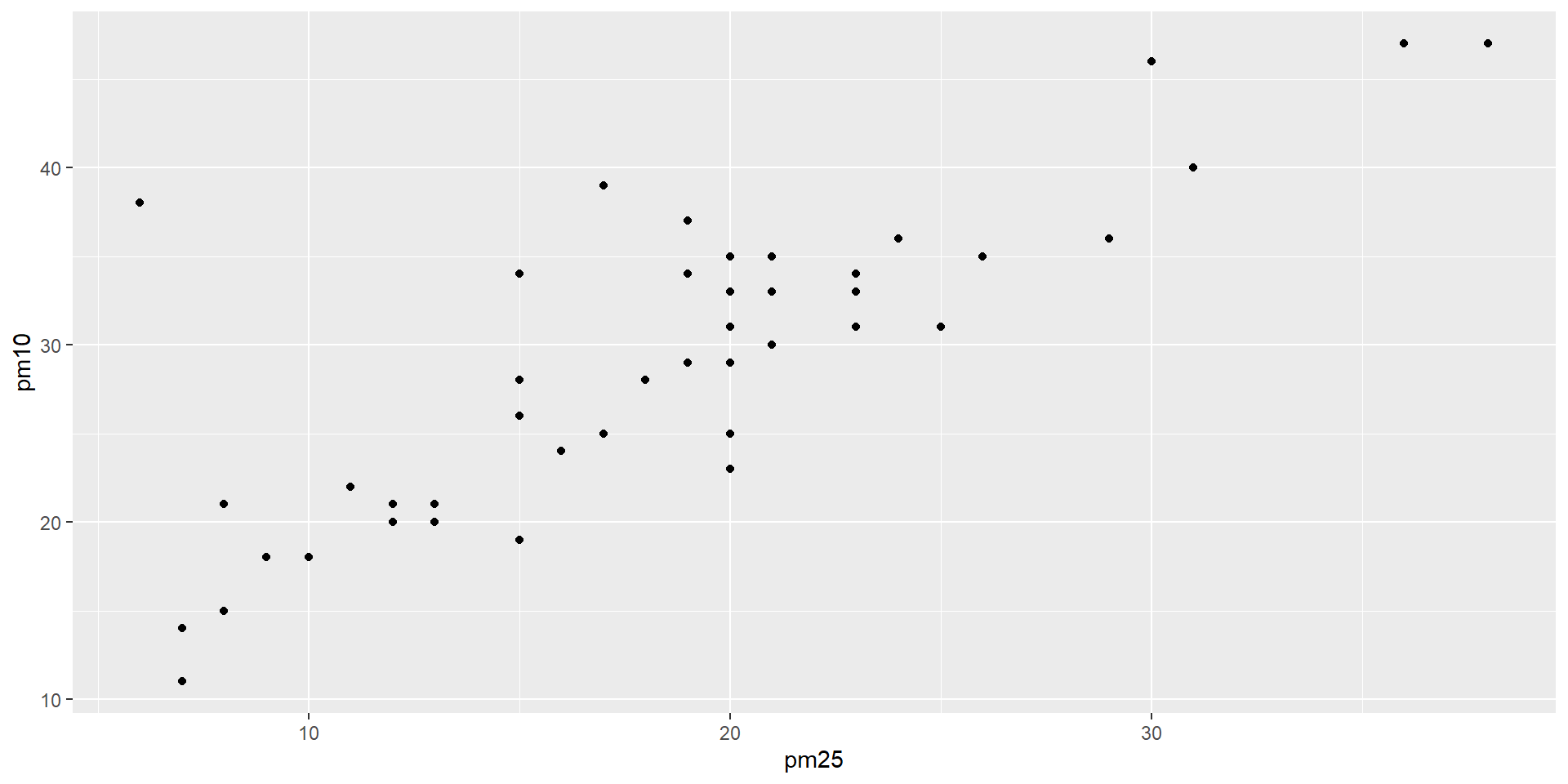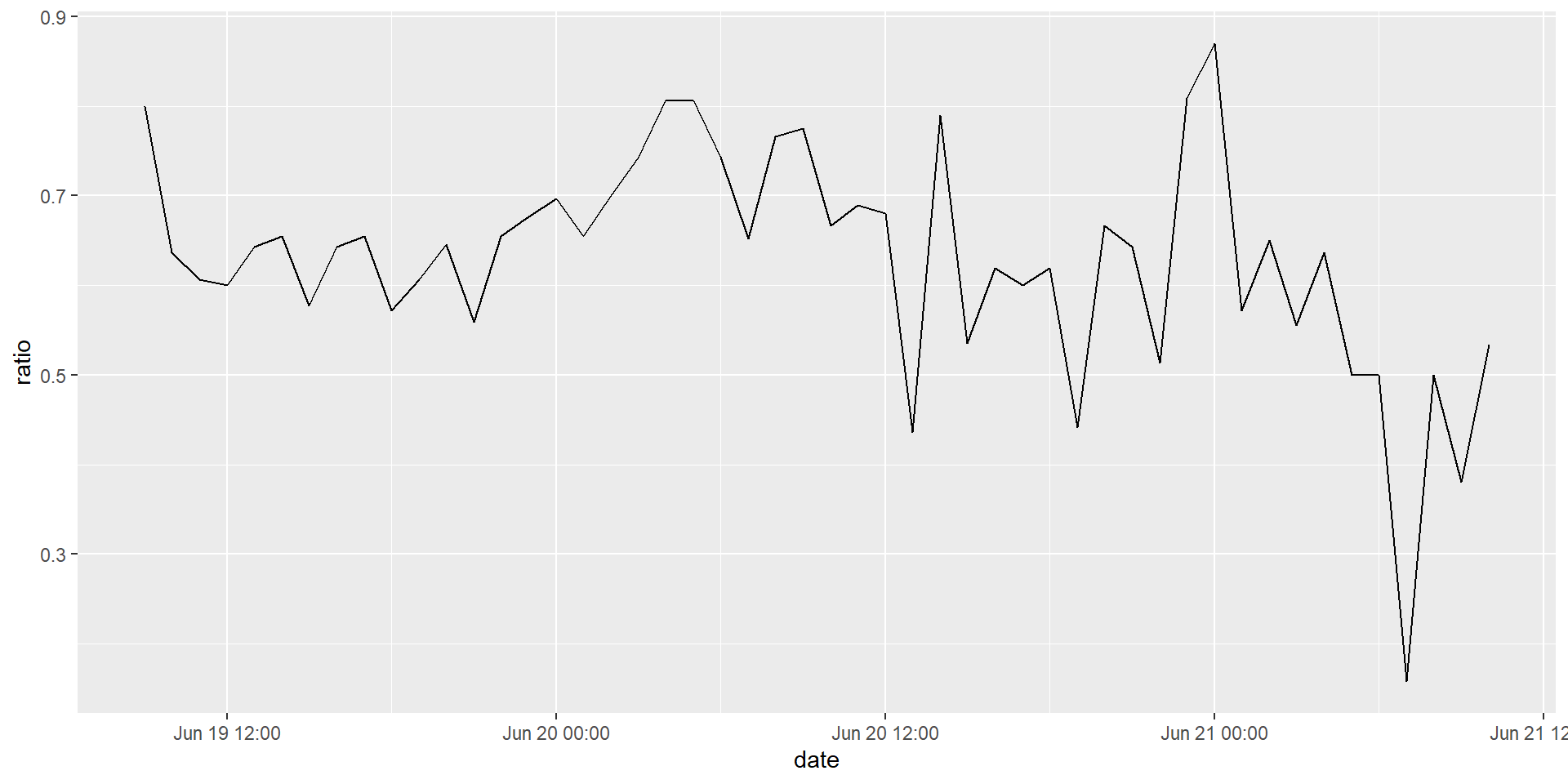Date and Time
Adithi R. Upadhya
11 August, 2022
Recap
Mutating joins, filtering joins, and set operations.
Prerequsities
Shortcut of the day
Crtl + Shift + N
Opens a new document.
Star of the day lubridate
lubridate is an R package that makes it easier to work with dates and times.
Date/times are represented in a unique class type.
Creating date/times
There are three types of date/time data that refer to an instant in time:
A date. Tibbles print this as
<date>.A time within a day. Tibbles print this as
<time>.A date-time is a date plus a time: it uniquely identifies an instant in time (typically to the nearest second). Tibbles print this as
<dttm>.
Today’s data nycflights13
On-time data for a random sample of flights departing New York City airports in 2013.
To get today’s time
Create from a string
Helpers lubridate in automatically work out the format once you specify the order of the component.
To use them, identify the order in which year, month, and day appear in your dates, then arrange ‘y’, ‘m’, and ‘d’ in the same order.
From individual date-time components
To create a date/time from this sort of input, use make_date() for dates, or make_datetime() for date-times.
From individual date-time components
To create a date/time from this sort of input, use make_date() for dates, or make_datetime() for date-times.
From other types
Sometimes we may want to switch between a date-time and a date.
Then we use as_datetime() and as_date().
Quiz 1
Use the appropriate lubridate function to parse each of the following dates:
d1 <- “January 1, 2010”
d2 <- “2015-Mar-07”
d3 <- “06-Jun-2017”
d4 <- c(“August 19 (2015)”, “July 1 (2015)”)
d5 <- “12/30/14” # Dec 30, 2014
Quiz 2
Manipulating date and time
In lubridate you can get and set individual components.
Pull out individual parts of the date with the accessor functions.
Date-time components
Using relevant arguments will show us the month abbreviations or full names.
Time components also extracted in the same way.
[1] Jul
12 Levels: Jan < Feb < Mar < Apr < May < Jun < Jul < Aug < Sep < ... < Dec[1] Friday
7 Levels: Sunday < Monday < Tuesday < Wednesday < Thursday < ... < SaturdayRounding
An alternative approach to plotting individual components is to round the date to a nearby unit of time, with floor_date(), round_date(), and ceiling_date().
Each function takes a vector of dates to adjust and then the name of the unit round down (floor), round up (ceiling), or round to.
Setting components
We can use each accessor function to set the components of a date/time.
Or use a new function update()
Quiz 3
Quiz 4
Using the data frame created above our_new_mutated_dataset set the year values to 2022 instead of 1998.
- floor_date(our_new_mutated_dataset$date, “year”)
- ymd(our_new_mutated_dataset$date)
- year(our_new_mutated_dataset$date) <- 2022
- year(date) <- 2022
Time spans
Durations, which represent an exact number of seconds.
Periods, which represent human units like weeks and months.
Intervals, which represent a starting and ending point.
Durations
In R if you subtract two dates you get a
difftimeobject.A
difftimeclass object records a time span of seconds, minutes, hours, days, or weeks.This ambiguity can make
difftimesa little painful to work with, solubridateprovides an alternative which always uses seconds: the duration.
Durations
Durations come with a bunch of convenient constructors:
[1] "15s"[1] "600s (~10 minutes)"[1] "43200s (~12 hours)" "86400s (~1 days)" [1] "0s" "86400s (~1 days)" "172800s (~2 days)"
[4] "259200s (~3 days)" "345600s (~4 days)" "432000s (~5 days)"[1] "1814400s (~3 weeks)"[1] "31557600s (~1 years)"Airthmetic with Durations
Periods
Manipulate Periods
Airthmetic with Periods
Intervals
What to use??
Pick the simplest data structure that solves your problem.
If you only care about physical time, use a duration; if you need to add human times, use a period; if you need to figure out how long a span is in human units, use an interval.
Time zones
You can find out what R thinks your current time zone is with
Sys.timezone().In R, the time zone is an attribute of the date-time that only controls printing. Unless otherwise specified, lubridate always uses UTC.
- Keep the instant in time the same, and change how it’s displayed. Use this when the instant is correct, but you want a more natural display.
Quiz 5.1
Read two files provided in the link and name them as join_data_1 and join_data_2 accordingly. Next also look at the various statistics of these files.
Hint read_csv() and summary().
Quiz 5.2
Identify the keys in both the tables.
- date or Date
- area or Area
- date and area or Date and Area
- …1 or …1
Quiz 5.3
Convert the date column in join_data_1 and the Date column in join_data_2 to a datetime object with the timezone as “Asia/Kolkata”.
Hint ymd_hms() for date column in join_data_1 and dmy_hms() for Date column in join_data_2. Mention the timezone.
Quiz 5.4
Quiz 5.5
Quiz 5.6
Quiz 5.7
Quiz 5.8
Quiz 5.9
Resources
- R for Data Science Chapter 16
- Slides made using Quarto
- More on lubridate